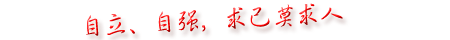不光是LI,容器元素都有这个问题!
现象:LI里有浮动对象而LI本身不浮动的时候,IE里就会有2像素的下边距
解决:1、设定LI的浮动;2、IE HACK
推荐使用方案1,设置LI的宽度和浮动
方案2代码参考:
*html .xuxiao li{margin-bottom:-2px;}/**IE 6**/
*+html .xuxiao li{margin-bottom:-2px;}/**IE 7**/
以下是对于<LI>元素产生间距问题的另一种解决方法
<script>//获取一个对象function getByid(id) { if (document.getElementById) { return document.getElementById(id); } else if (document.all) { return document.all[id]; } else if (document.layers) { return document.layers[id]; } else { return null; }}//运行框操作function creatID(DivID){var objs=getByid(DivID).getElementsByTagName('textarea');var inps=getByid(DivID).getElementsByTagName('input');var buts=getByid(DivID).getElementsByTagName('button');var labs=getByid(DivID).getElementsByTagName('label'); for (i=0; i
提示:可先修改再运行,如无效果,请刷新页面!
当li元素设置了高度,且li内元素浮动时会触发该bug。
解决方法:
li设置css
vertical-align: bottom;
提示:可先修改再运行,如无效果,请刷新页面!

 { php echo runhook('glogal_footer')}
{ php echo runhook('glogal_footer')}